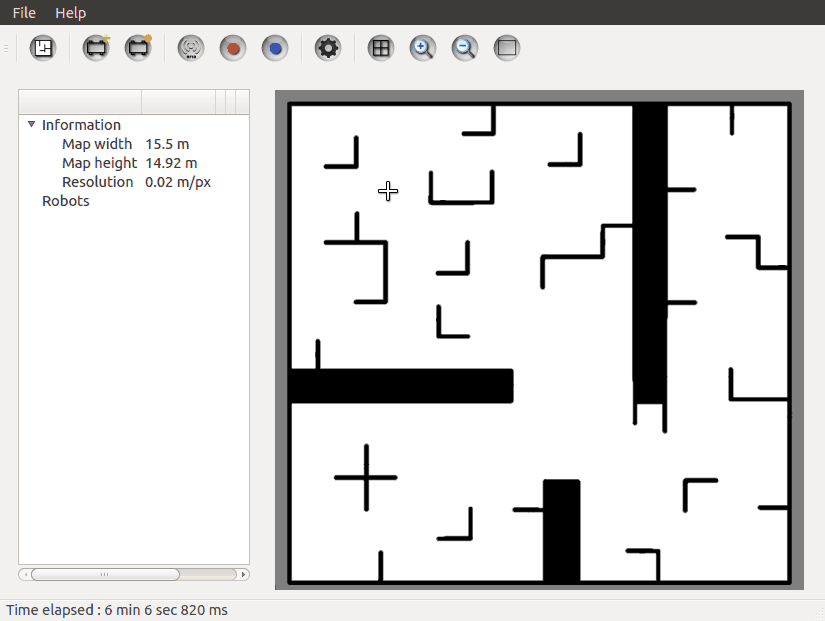| |
Robot creator
Description: Describes how to create robots and sensors from scratch, or load them and save them using YAML files.Tutorial Level: INTERMEDIATE
Open the robot creator
To open the robot creator press the third button on the toolbar. You can manipulate the robot's properties and sensors on the left side (information tree) and see a preview of the robot at the right.
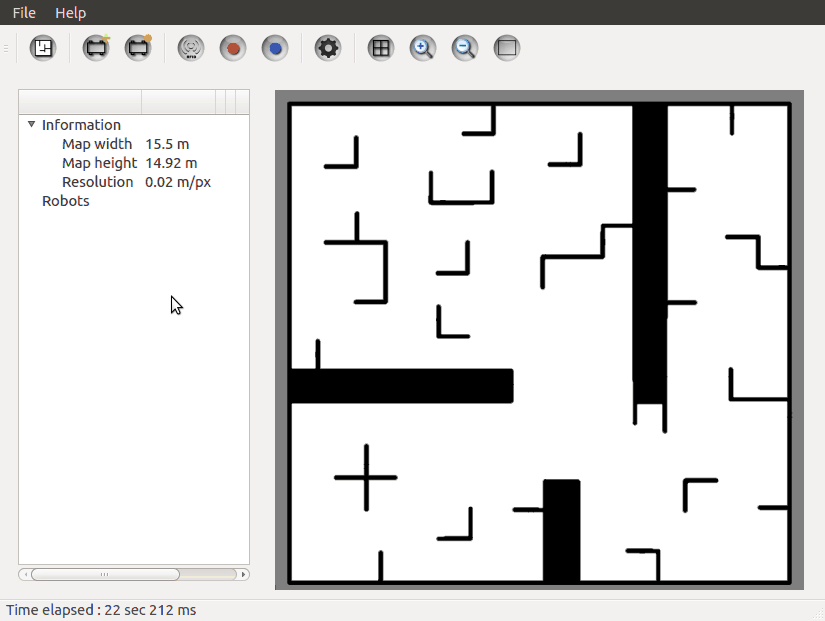
Add sensors / Load sensors
You can add a new sensor by clicking on the + button (at the lasers or sonars node). You can also load a sensor from a yaml file, save it to a yaml file, or delete it by clicking x.
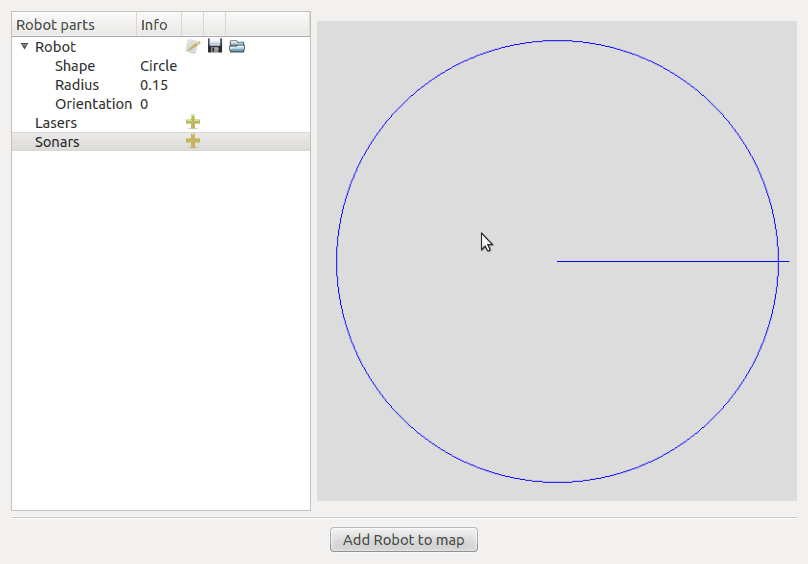
Manipulate sensors
By clicking the edit button on any sensor you can manipulate its properties. The Refresh button on the properties window refreshes the robot preview without closing the Robot creator window, while the Update button updates the robot description and closes the properties window.
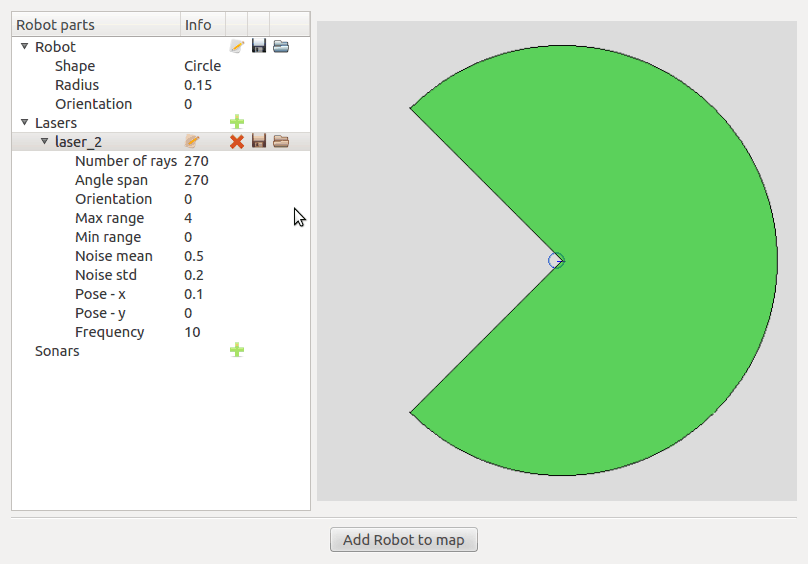
Save / Load robot
Finally you can easily load / save / manipulate robots using the buttons on the "robot" node.